Reviewed: The 6 Best Pornography Blocking Software

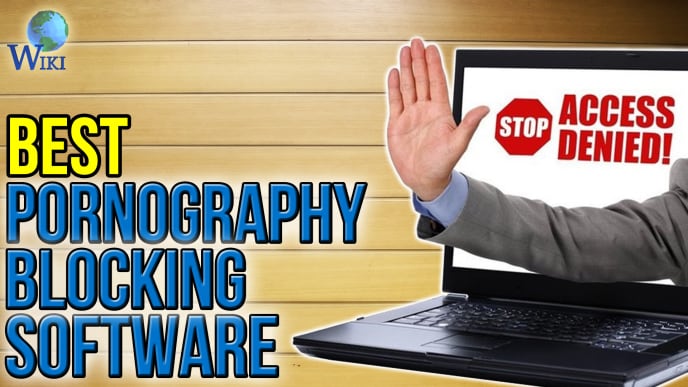
Last Updated: July 19, 2017 by
The internet can be a dangerous place. It’s filled with more sex, violence, and cruelty than Sodom and Gomorrah combined. Protecting your children from such a force must, at times, seem impossible. There are safeguards against the corruption of your kids, however. High-quality pornography blocking software can help them keep their innocence just a little longer.
Pornography blocking software automatically prohibits access to sites that deal in sex. Each software company maintains its own comprehensive blacklist of dangerous sites. Many categorize them for you. That means you can fine-tune your family’s level of protection. Households with older children, for example, may be more tolerant of mild violence. You can set your software to allow for certain types of sites, while blocking others entirely.
Pornography blocking software is almost always password protected. That means if there’s a blocked site you need to access, all you have to do is put in a password. System settings are also usually protected by the same password. Your kids won’t find it easy to change the settings to suit their desires.
Installing pornography blocking software on your computer is very easy. Often, it’s a simple program installation. There’s usually a one-time preference and password setup. Some programs are simple plug-ins or extensions that install directly into your web browser. All are protective options as a line of defense against unsavory internet content. Important notice: When you click links from this website, we may receive advertising revenue.
Qustodio is a parental control solution that gives parents full visibility into their kids' online activity. This includes use of social networks. Three levels of subscription choices include a free starter plan and two premium plans. The premium plans allow monitoring for up to 10 devices. The system is available in six different languages, including English, French, and Spanish. Its small footprint installs seamlessly on a PC with a simple dashboard. This allows you to summarize your family's online activities.
Qustodio software can be quickly installed onto both parent and kid devices. You can monitor your child's activity in real time from the parental control app or the web based family dashboard. Wide reaching compatibility includes Android, iOS, Kindle, Mac, and Windows devices that your kids use daily. Supervision occurs automatically upon installation.
You can limit your kids' screen time across all their devices. You can define a weekly schedule to determine the hours each child is allowed to go online. You can also set maximums for both weekday and weekend usage of games and apps. Conditional usage by device comes in particularly handy. You can restrict a child's smartphone usage during school hours or block computer access when it's time for bed.
Net Nanny is a highly powerful platform for parents to control what their children are seeing and doing on the web. It doesn't just manage the time kids spend on the web. It also helps prevent cyberbullying, monitors cell phone activity, masks profanity, and blocks access to pornography. How intensely you choose to use it is up to you. Its suite of tools is accessible on most operating systems, either via web browser or mobile app. No matter where you are, you can stay connected and plugged-in to what your child is doing.
According to Net Nanny's statistics, over 80 percent of children will see inappropriate content online by the time they are 11. They use a variety of methods to combat this. For one, they allow you to control what your children have access to. Aside from the sites within their recommended blacklist categories, you can restrict access to any sites or content of your choosing.
Net Nanny is highly customizable. It offers packages for parents in search of all levels of protection for their children. Because it works on all platforms, you can be sure your child isn't accessing unsafe or inappropriate content on any of their devices. It evaluates web content in context. This ensures your child has access to what they need without exposing them to sensitive material. It can be programmed to issue warnings when your child is entering certain websites, rather than restricting access altogether.
Mobicip is named for the Children's Internet Protection Act, which requires schools and libraries to filter what content is accessible to children. It's a mobile-enabled platform for parents to control, filter, and monitor what children are exposed to on the internet. It can be used by schools and businesses to restrict access to certain types of content. They can also keep track of how users are spending their time on the web. It's available on most platforms and can be installed quickly and easily.
For parents looking to restrict content on children's mobile devices, Mobicip offers its own web browser app. This ensures that your child will only be exposed to content that is safe and appropriate for them. The app can also monitor the rest of your child's activity on his or her phone or tablet. You can see what they've installed and what they're up to from any web browser or by using their proprietary Monitor app.
For schools, Mobicip offers custom filters to install on web-enabled devices. Whether you use tablets or laptops in the classroom, their flexible, plug-and-play solutions are easy to install and can be tailored to your school's needs. Filter settings can be controlled at the user level or by group. This way, you can adapt the filters to the various age groups at your school. This ensures that all students have access to the tools and resources they need while keeping certain content off-limits.
Additional Options

Norton Family is an internet safety solution that works as an effective content filter and website blocker. It promotes full engagement with your child to let them know what the rules of the house are. It also helps you discover potential dangers and pitfalls before they become problems. Norton has built up a reputation for keeping computers safe from viruses and cyber crime for over three decades. They protect over forty million customers in 28 countries from PC threats. Norton Family takes this security a step further, allowing you to track your kid's searches.

K9 Web Protection is a software package that offers protection for families, individuals, and businesses. It can protect your computer and its users from a variety of maladies and malicious content. The default settings are designed to work for most families. Its blocking system is customizable by category, as well as by specific websites. There’s even a comprehensive weekly scheduler built into the system.
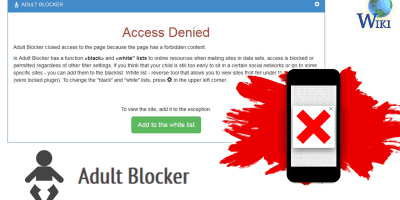
Adult Blocker is parental control software for your web browser. It allows you to keep your children protected from violent or pornographic content. You can manage access to any website. The software is easy to use, and is highly effective. You can circumvent denied access with a simple password. That password also protects your settings.













