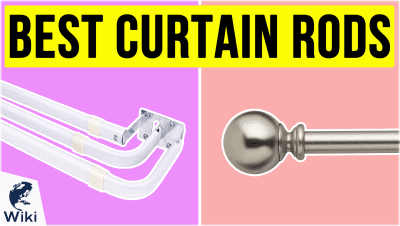How To Optimize Your Article on WordPress
When posting articles on WordPress, you may find that you aren't getting as many views as you'd like. There are a number of tools available on the platform that can maximize the number of visits to your page. This is a rundown of how to use some of those features and take full advantage of what WordPress has to offer. To boost your online presence, take a look at this list of the best LinkedIn Profile Services. And if you think you're ready to design your own page, try one of these web design books. This video was made with Ezvid Wikimaker.
What Are The Best Ways To Optimize An Article On WordPress?
- Make your URL SEO-friendly
- Fill out the Yoast SEO section carefully
- Create alternative text for your images
- Don't forget external links
How To Make A WordPress Website
In Depth
This tutorial demonstrates ways to optimize your article on WordPress by using the features on the site.
First of all, it is important that your URL clearly explains the content of your post. It should also be easily read by search engines and readers. Pay attention to some examples of SEO friendly URLs. Clearly, they are well constructed and easy to understand. On the other hand, non-SEO friendly URLs won't mean anything to a reader. You can customize the URL of your post right below its title.
Next, make sure that you fill out the right information on the Yoast SEO section. Yoast SEO is a WordPress Plugin that handles complete technical optimization of the site for search engines. Yoast SEO is located right below the article draft you made ready for posting.
Yoast SEO is a WordPress Plugin that handles complete technical optimization of the site for search engines.
On Yoast SEO, you can edit your snippet. This consists of the SEO Title, the Slug, and the Meta Description. The SEO Title should, of course, indicate the title of your post. The slug is the URL that, unlike the permalink, can be customized to include the keywords or words you want to rank. The Meta Description is like a summary of the post. It should be created in such a way that it gives a glimpse of the topic but would entice readers to click and read it.
And then, there's the focus keyword, which should sum up the main idea of your article. There are quick Yoast SEO results which indicate whether or not you've put in the right details. You'll also find quick tips on how to improve them.
Next, make sure that your images are optimized. This means that each image you place on the article should have its caption and more importantly, Alternative Text. Remember that some browsers and screen readers disable images and display the text of the image instead. This is how you put alt text on images to give your article an SEO boost regardless of the previously mentioned limitation. Use short and easy-to-understand terms to describe the image. Relate the image to the topic. An example of effective alt-text writing is as descriptive as possible.
Remember that some browsers and screen readers disable images and display the text of the image instead.
Our final tip: do not forget external linking. It is good to link to other websites that provide good information to support the claims in your article. You should link to top level domain sites for authority purposes. However, you will need to make sure your readers open these external links in a new tab. This way, your readers can click that link without leaving yours, allowing them to come back to that part of your article where they left off.