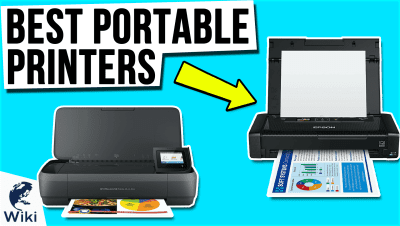What is iCloud?
iCloud is a collection of services from Apple that offer file storage on the Internet. If you use a Macbook, an iPhone, or an iPad, you've probably been offered these services on your device. Here we will go over the different features of iCloud and how they can be useful. To explore iCloud further, go to icloud.com. This video was made with Ezvid Wikimaker.
What Makes iCloud Different From Other Cloud Storage Services?
The biggest advantage of iCloud is that it can do just about everything. In fact, iCloud is really several services crammed into one, all under the Apple brand. To get all of these services from other companies would require you to separately sign up for multiple accounts with multiple sites, many of which charge a fee.
| Service | Apple Version | Comparable Service |
|---|---|---|
| File Storage | iCloud Drive | Dropbox, Google Drive |
| Music Streaming | Apple Music | Spotify |
| Photo Sharing | iCloud Photo Library | Shutterfly |
| Phone Backup | iCloud | IDrive |
What Can I Store On iCloud?
- Music
- Photos
- Contacts
- Calendars
- Work files
What Devices Does iCloud Work With?
| Device | Recommended For iCloud? |
|---|---|
| iPhone | |
| iPad | |
| MacBook | |
| Windows | |
| Android |
How Do I Sign Up For iCloud?
Many of iCloud's features are free and included with your device. In order to backup your iPhone and take advantage of Find My iPhone, you simply need to turn these features on in your settings. If you've accidentally lost your data without first turning on iCloud backup, you could try an iPhone Data Recovery Software. Other features, such as iCloud Photo Library or Apple Music, can be subscribed to on your phone or computer. To access all your files stored online, go to icloud.com and sign in using your Apple ID.
In Depth
Apple uses iCloud as the general name for all of the services they deliver through the Internet. Any files or information that are stored on the Internet are said to be "on the cloud." Apple's iCloud service contains several components. iCloud Drive, similar to Dropbox or to Google Drive, is for file storage. iCloud Photo Library is for saving your pictures. Apple Music allows you to stream songs from the Internet, while iTunes Match stores your music files so you can listen to your library remotely. You can also backup your iPhone or iPad and restore them using your Apple ID.
All of these services can be found at icloud.com, where you can login using your AppleID. This is the same login you use at the App Store when you buy Apps. Whether you're using your computer or your iPhone, the same password will allow you to login to the site.
An important feature of iCloud is the Find My iPhone service. You can use this feature to track down the whereabouts of your device if it is lost, and even play a sound that will tell you where it is. You can also display messages on the screen for anyone who may find it, or lock the screen so no one can gain access to your personal information. If it's been stolen, you can remotely reset it to factory default, which erases all data.
If it's been stolen, you can remotely reset it to factory default, which erases all data.
Apple provides 5 gigabytes of free storage for every Apple ID account. This storage can be used for many purposes, but its most common use is for backing up your iPad or iPhone. Your settings give you the option of automatically backing up your information every time you plug your device into your computer via USB port or to a wall charger. If charging your phone via an outlet, you must be connected to a Wi-Fi network in order for the backup to happen. Your iPhone should periodically display a notification reminding you if it has been a long time since your last backup.
If you sell your iPhone or return it for a new one, you will want to first erase your data and restore it to its factory settings. Under "Settings," choose "General," then "Reset" and "Erase All Content and Settings." This will delete everything on your iPhone so you can safely mail it back.
When you purchase a new iPhone, you no longer need to ask someone at the Apple Store or your cell phone company to transfer all of your contacts over for you. Instead, when you first turn it on and plug it into your computer, select "Restore iPhone" and choose your most recent backup. Your contacts, calendar, and apps will all be there.
Your contacts, calendar, and apps will all be there.
Using iCloud Drive, Apple's storage feature, allows you to access your files from any device. iCloud must be set up on all your devices to do this. In a Finder window, you'll see your desktop saved in iCloud. You can drag the files you want to your iCloud Drive folder, or save them directly to iCloud Drive whenever you create a new file. If you create a spreadsheet on your Mac at work, you can edit it using your PC at home, and then read it on your iPad during a meeting so it's always at your fingertips.
There are actually multiple services on iCloud for storage of your pictures, depending on your needs. My Photo Stream uploads every picture you take to the cloud, then downloads them to all your devices. This way, photos taken with your iPhone will be accessible on your Macbook Air and vice versa. This is great if you take a lot of pictures and don't want to have to upload them manually, but it means you'll have to delete any you don't want to save. You are also limited to 1,000 photos, so old ones might be erased if you're not careful.
There is also iCloud Photo Sharing, which is great for sharing photos with your relatives. You can add pictures of you and your kids to the shared album, and their grandparents can subscribe to that album and see any photos you add.
You can add pictures of you and your kids to the shared album, and their grandparents can subscribe to that album and see any photos you add.
Then there is iCloud Photo Library, which is separate from iCloud Drive so your photos won't clog up your Drive storage. Here, pictures are uploaded to the cloud permanently, with no maximum limit. And if you download the photos to your iPad or computer, you can choose a smaller file size so it won't take up as much space on your hard drive.
Apple has two services that let you listen to music on the go. Apple Music is similar to Spotify, charging a flat fee per month to stream unlimited music. You won't own the songs you play, but you can download them to listen offline. So if you're on a long flight and have to put your phone in airplane mode, you'll still have Kanye and Jay Z to keep you company.
They also offer iTunes Match, which lets you upload your entire music library to iCloud and stream all your songs. You'll actually own these songs, and you can even listen to tracks that aren't available on Apple Music, so that Phish concert you might have recorded back in 2001 will be there.