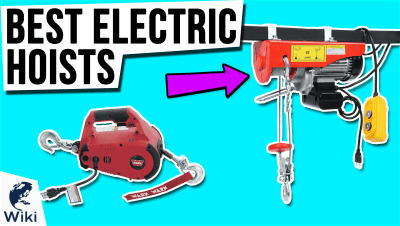How To Get And Use PadMapper
Looking for a place to live can be a difficult and stressful experience. Trying to get the amenities you need in the location you want all while staying within your budget can get complicated quickly. Luckily, companies like PadMapper are devoted to taking away as much of the pain as possible. In this guide, we'll explain how you can use PadMapper to find your next apartment. This video was made with Ezvid Wikimaker.
How to Use PadMapper
When you first open PadMapper's website, you'll be asked what city you want to live in. They have several popular cities listed on their homepage, along with a search bar where you can type in whatever location you like. After choosing a city, you'll arrive at a page where you can view a list of the available apartments, adjust your filters, and look at all of the listings on a map. Once you find an option you like, it's time to contact the landlord. Some listings include a phone number you can call. Others will just have a button that says "Check Availability." Click this, and a menu will pop up. From here, you can write a message to the landlord and set up an appointment for viewing the apartment.
Search Filters on PadMapper
- Rent (minimum & maximum)
- Number of bedrooms
- Number of bathrooms
- Length of lease
- Type of building
- Pet friendly
- Square footage
- Broker Fee
PadMapper Desktop Site vs Mobile App
| Desktop Site | Mobile App | |
|---|---|---|
| Search for apartments | ||
| Contact landlords | ||
| View listings on map | ||
| Post a listing |
How Much Rent Can You Afford?
Other Apartment Search Tools
- Hotpads: Make yourself at home
- Lovely: A simple way to land your rental
- Trulia: Find the right home in the right neighborhood
- Walk Score: Live where you love
In Depth
PadMapper is a location based search engine built to help you find your dream apartment. In 2016, it was acquired by a rental platform called Zumper. The two companies decided to join forces in order to avoid being bought out by real estate giant Zillow. Together, they provide a different experience than most other rental sites.
You can use PadMapper on your computer or mobile phone. To use the browser version, go to padmapper.com. Type the city where you want to live into the search bar, or click on one from the list below it. Choose any location point on the map to see the rental at that address. On the right side, you can click through photos and view details about the listing, including the number of bedrooms, square footage, and amenities. At the bottom, click on the Google Street View display to see what the area near the property looks like.
One of the most useful features on PadMapper is its filters. The platform gives you the ability to perform a much more detailed search than most others. Choose a price range, long or short term contract, and the number of bedrooms you want. Click on "More Filters" to see additional options. These include the type of building, number of bathrooms, and dog or cat friendly rentals.
These include the type of building, number of bathrooms, and dog or cat friendly rentals.
If you're looking for a specific feature that's not included in the basic filters, you can type it into the keyword search bar. The "Max rent per bedroom" filter is a great tool for people who are looking to rent with roommates. This allows you to determine how much each person is willing to pay and only find apartments that fit into your budget. If you live in a city like New York where a lot of rentals come with the additional cost of a broker fee, you can filter them out by checking "No Broker Fee." There is also an option to search for restricted income and Section 8 housing.
To view additional details about a listing, scroll to the bottom and click on "More Info." Here, you'll find a map that shows a closer view of where the rental is located along with more properties available from the same landlord. You can click on "Read our city guide" in the bottom left corner to see an overview of the city where you're looking to rent. This will show you the average cost for different types of apartments in that area and whether they've increased or decreased recently. It also gives you suggestions for other popular neighborhoods that are nearby.
When scrolling through your results, you can hide a listing by clicking on the thumbs down icon. After this, it will no longer appear in any of your searches. You can click on the envelope to contact the landlord for a property to ask questions or set up a time for a tour. The heart icon saves the apartment to your favorites. If you have an account, you can save your searches for later and get email notifications when new pads that meet your criteria are posted. Go to "Searches" at the top of the page to see the ones you've saved.
After this, it will no longer appear in any of your searches.
The mobile app for PadMapper is available on both iOS and Android devices. It works pretty much the same way as the website and can be used on phones and tablets. You can search by location, add filters, and view detailed information about a listing. The "Daily" feature shows you new apartments every day that are similar to others you've viewed or saved.
If you want to post an apartment for rent, you'll have to use the mobile app rather than the website. Tap "Post" on the bottom menu to get started. Choose what type of listing you want to create, then select the number of bedrooms and bathrooms. Next, either type in the address or check the box that says "I want to keep my address private." Then, set a price for your rental. The last step is to add a few photos. You can choose from images saved on your phone or take pictures using the camera right in the app.
When you're finished, the app will require you to login with Facebook to verify that you're a real person. You'll then see a summary of your rental that you can edit before publishing. Tap on "Preview" to see what it will look like.
You'll then see a summary of your rental that you can edit before publishing.
Whether you want to search for a new place to live, find a roommate, or rent out your apartment, PadMapper is a great tool. It's easy to use and has a lot of features that make the process less painful. Give it a try and start looking for your perfect new home.