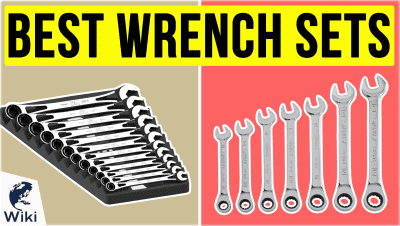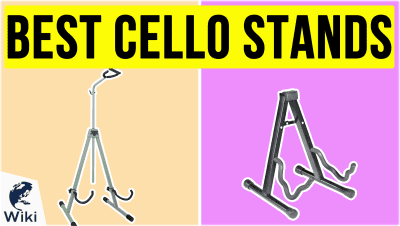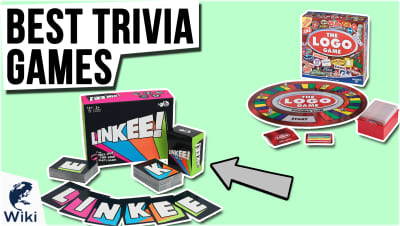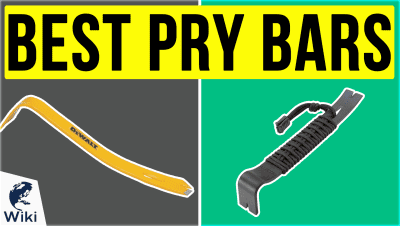Is Gmail Reading My Email?
Many people are worried about their online privacy. It's good to be concerned about who has access to your information, especially what is contained in your personal emails. If you're a Gmail user, you may have noticed the hyper-specific ads that appear when you use the service, including ads for products and services related to emails you've sent and received, which may lead you to wonder if Google is reading your emails. Although employees at Google are not personally reading your emails, they are being scanned in order to deliver more relevant ads and search results. It is possible to opt out of seeing these ads, but no matter what, Gmail will be scanning the content of your emails as a security measure. We'll discuss the pros and cons of this, how to opt out, and what some alternatives are if you don't like the idea of Gmail monitoring what you say in private conversations. For further protection against malware, check out the Top 10 Antivirus Software. This video was made with Ezvid Wikimaker.
What Are The Pros And Cons Of Google Scanning My Emails?
| Pro | Con |
|---|---|
| Scans for potential illegal activity | Ads may seem intrusive |
| Protects against spam and malware | Important emails may be sent to Spam folder |
| Tailored search results and YouTube recommendations | Recommendations may be unwanted |
Should I Be Concerned About Google Reading My Emails?
Overall, the main feature that users might find attractive is Google's ability to weed out potentially harmful email messages. If you're not tech savvy, you need all the help you can get, so this could be a great way to protect against accidentally downloading a virus or other malware. The drawback of this is that you might not like being shown ads related to things you've discussed in private conversations, especially if you share a computer and don't always remember to log out of Gmail before someone else uses Google or YouTube. In that case, you can opt out of the ads, or choose another email client entirely.
How Do I Opt Out Of Gmail Ads?
- Log into your Gmail account.
- Click your image in the upper right corner and go to "My Account."
- Go to "Ads Settings," then "Manage Ads Settings."
- Click the button next to "Ads Personalization."
- Select "Turn Off."
What Are Some Other Free Web-Based Email Services?
- Outlook Mail - Microsoft's email service
- Yahoo Mail - Free email with 1,000 GB of storage
- AOL Mail - Unlimited email storage capacity
- ProtonMail - Encrypted email based in Switzerland
- Zoho Mail - No ads, even for free plans
- Yandex Mail - Apps available for Android and iOS
- iCloud Mail - Apple's email and storage service
In Depth
Worldwide, more than one billion people use Gmail, Google's free email service. "Is Gmail reading my email?" is a common question because Google is very good at targeting ads to users, and especially to those who use its services, like Gmail and YouTube. Gmail users often think Google is reading their messages because topics found in them sometimes appear in ads in their inbox, in search results, or in suggested videos on YouTube.
So does Gmail read your emails? The answer depends on what you mean by "reading." If you imagine a person sitting at a computer screen reading your email messages, then no, Gmail does not read them. However, computers do scan and analyze your incoming, outgoing, and stored messages.
Google has faced harsh criticism for this practice and has been targeted with lawsuits. But the company argues that scanning each email is necessary to provide a free and safe service to the public. Privacy advocates disagree, pointing out that Google scans emails from non-Gmail users who have not agreed to the company's privacy policy or Gmail terms of service. Critics also argue that other free email services, notably Microsoft's Outlook.com service, do not scan customer emails to create targeted advertising.
Google has faced harsh criticism for this practice and has been targeted with lawsuits.
The Google privacy policy states, "Our automated systems analyze your content to provide you personally relevant product features, such as customized search results, tailored advertising, and spam and malware detection. This analysis occurs as the content is sent, received, and when it is stored." It's pretty straightforward.
Note that email messages are not the only content scanned under this policy. Other content you store on or transmit through Google services may also be scanned, such as documents and photos you store on your Google Drive.
The policy statement means that computers will read, or scan, your email messages and other content for a few reasons. Topping the list are to provide customized search results and tailored advertising. Google wants the ads and search results you see to be as relevant to you as they can possibly be. You are more likely to click an ad or to find what you're looking for if search results and ads are targeted specifically to you.
Topping the list are to provide customized search results and tailored advertising.
One way Google makes ads and search results relevant to you is to learn about you when its systems scan your email messages. It also learns about you through your online behavior when you are logged into a Google account. For example, it learns about your personal interests by keeping track of your searches and the videos you watch on YouTube.
According to its privacy policy, another reason Google scans your email messages is to detect spam, which can often contain harmful links. If you check the spam folder in your Gmail inbox, you will probably see a number of messages that the system has automatically detected. It does this by scanning each message and analyzing it for words, phrases, and links that are often used in spam messages. Google puts these messages in a special folder so you don't have to see them or interact with them, which decreases your risk.
It also scans each message to look for malware, such as attachments containing viruses, trojans, or worms, and for phishing attempts. Phishing is a type of cyberattack that tries to get personal information from you, including passwords and bank account information, for fraudulent use.
It also scans each message to look for malware, such as attachments containing viruses, trojans, or worms, and for phishing attempts.
This Google practice of scanning customer email has led to some positive outcomes. In a 2014 case, a registered sex offender was arrested after Google's mail scan identified a known child pornography image in the man's email. Google then alerted the National Center for Missing and Exploited Children. The practice also helps prevent the spread of spam and malware by filtering potentially harmful messages.
It is possible to opt out of Google's personalized ads, but doing so does not prevent Google from scanning your email. It simply means that the company will not use information it learns about you to show you targeted advertisements. You will still see ads, but they won't be based on information that Google has collected about you and may therefore be less relevant to you. To opt out, visit accounts.google.com and log in if you are not already. Then go to google.com/settings/ads/authenticated. Click the slider next to "Ads Personalization," then click the "Turn off" button.
In our modern, connected world, users of online services have to weigh their concerns about privacy against service providers' interests in making money and providing quality services. Google is on record as saying that users of its Gmail service have "no legitimate expectation of privacy in information voluntarily turned over to third parties." However, it is important to remember that machines, not humans, will read your email messages and this might be a worthwhile trade in return for less spam and malware.