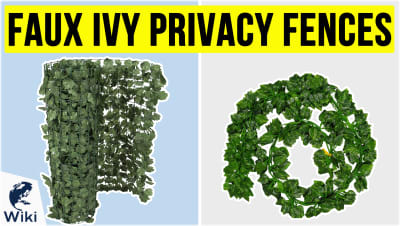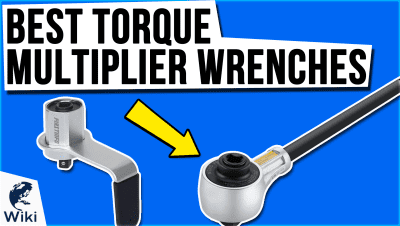The Best Free Online Report Maker
Making your work stand out is a difficult task, especially if you're in a highly competitive field. You aren't going to get ahead with dry presentations or documents that are difficult to understand. The ability to present your efforts with dynamic video content could be the difference between success and failure, and thankfully, now there's an easy way to do it. Ezvid WIkimaker is a free online video editor that allows you to make video presentations to display your work in a way that is both entertaining and informative. We'll go over some of the features of Wikimaker and how it can be a great tool for your career. It's free and easy to learn, so anyone can take advantage of it. Read up on how to use Wikimaker, then give it a try and make your first wiki. This video was made with Ezvid Wikimaker.
What Is Ezvid Wikimaker?
Ezvid Wikimaker is a free online video editor. Rather than forcing you to edit footage and record audio yourself, Wikimaker provides voice synthesis, automatically creating narration from your words and providing free fair use images and videos to match your writing, along with music. You can add or delete images to create an entertaining and informative video. And with Wikimaker Capture, you can add your own images and recordings to better explain your professional accomplishments.
What Kinds Of Projects Can Be Made With Wikimaker?
- Video resume/CV
- Employee review
- End of semester portfolio project
- Defense of academic research
- Professional portfolio of web design work
- How-to videos
- Classroom assignments and student projects
- Promotional videos for a website or business
Wikimaker Vs. Other Video Editors
| Feature | Ezvid Wikimaker | Other Video Editors |
|---|---|---|
| Edit in browser | ||
| Screen captures and recordings | ||
| Videos over 8 minutes or 1,000 words | ||
| Automatic voice synthesis | ||
| Fair use images and video clips | ||
| Free music added automatically | ||
| Online hosting on Ezvid Wiki | ||
| Choose your own video FX | ||
| Essay text published with video |
Helpful Links
- Ezvid Wikimaker
- How To Use Ezvid Wikimaker
- Ezvid Wikimaker Capture
- How To Use Wikimaker Capture Desktop
- Articles Made With Wikimaker
In Depth
Making a good impression is difficult, especially when you can't do it face to face. You want a promotion, but your boss never sees the work you do. You want a new job, but you're relegated to a pile of resumes and your work history is difficult to explain or contains only academic achievements that few understand. Or perhaps you're pitching a project to investors who have sat through a million proposals with PowerPoint presentations and want to see something new. So how do you get your foot in the door?
A well-made video that outlines your accomplishments and displays your skills will make you stand out, and show anyone just how valuable and capable you are. You may not be a professional filmmaker, and can't afford pricey editing software. Luckily, there is now a way to create professional video presentations online.
Ezvid Wikimaker is a free online editor that allows you to make video reports for the office, school, or personal use. Create a video resume, present academic research, or outline productivity at work. Wikimaker is easy to learn, so it won't take much time out of your busy schedule, and editing is done entirely in your browser, so you can work on presentations at your convenience. Your videos will be hosted online, meaning they can be shared with anyone. You can even encourage students or employees to use Wikimaker to complete quarterly or yearly reviews.
You can even encourage students or employees to use Wikimaker to complete quarterly or yearly reviews.
Here's how Wikimaker works. Once you sign up for an account, you can create your first wiki. Choose a title and enter it up top. Wikimaker videos begin with written text. You can compose your full report in a word processing program, or type as you go. Enter your first paragraph into the box and hit "Enter." Wikimaker will generate a voice synthesis, meaning the words you've typed are read aloud as narration for your video, which you can watch right away. Wikimaker also adds free music to provide a soundtrack.
You'll see on the left side of your screen that Wikimaker has already loaded free fair use images and video clips to match certain words in your paragraph. When those words are spoken in your video, the images will appear. If any images aren't relevant to your subject or go by too quickly, you can remove them by clicking the "X" in the lower left corner of the thumbnail. In a matter of minutes, you'll have turned a written paragraph into a dynamic video with narration and music.
Many words give you numerous options, which you can see by hovering over them. You can also use the search bar to find clips that suit your subject. But you don't have to stop there. With Wikimaker Capture, you can add your own content specific to your project. Wikimaker Capture is available as a Chrome browser extension or as a free download for Windows and Mac. With both versions, you can capture images from the web. And with the desktop version, you can resize them to crop out unwanted information or draw on them to add emphasis.
Wikimaker Capture is available as a Chrome browser extension or as a free download for Windows and Mac.
Still images aren't your only option. You can also record activity in your browser to show exact steps for finding your work online. And with the desktop version, you can record your entire computer screen, including activity in other programs. The images and recordings you've made will appear in the "Ready" section and can be linked to words in your paragraph. With recordings, you can choose the starting frame so video clips begin exactly when you want them to.
Wikimaker lets you upload files from your computer, so you can add your own still images and video clips to make your video more entertaining. You can even use photos taken yourself, which makes it extremely useful for classrooms or an overview of your workplace. When you've made all your sections, you can submit your wiki and it will be published on Ezvid Wiki. You can share the URL with anyone so it can be watched from any computer, and you don't need to pay for web hosting.
If you're concerned that your contributions in your workplace are going unnoticed, you can use Wikimaker to create an overview of all you've done for the company. Walk your superiors through spreadsheets and documents and teach them about what it is you do. If you're a student, you can organize your research and academic achievements in a way that makes sense to employers and shows why your skills are valuable. And if you're an educator, you can have students make the case for their grades, giving them the chance to be creative in the process.
If you're a student, you can organize your research and academic achievements in a way that makes sense to employers and shows why your skills are valuable.
Ezvid Wikimaker takes what would have been another dry presentation and turns it into a vibrant video with narration and music. It's completely free to use and simple enough for anyone to learn, so there's no reason not to sign up and give it a try.