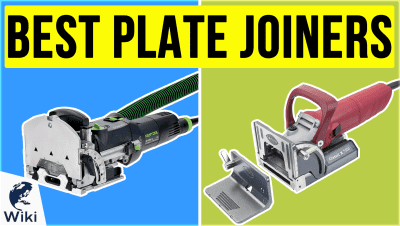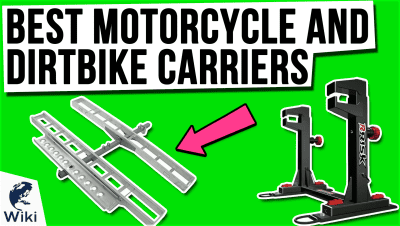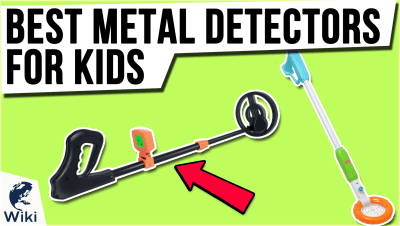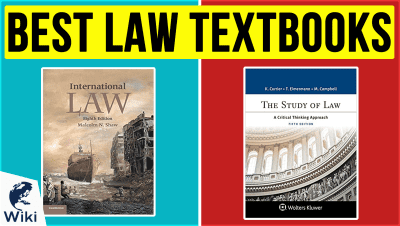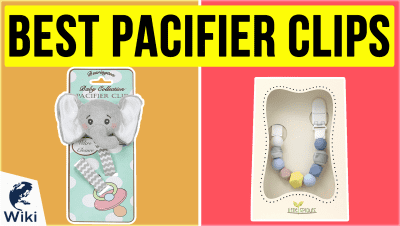The Unofficial MetaMask Wiki
You may have heard a lot about crypto collectibles such as CryptoKitties or Factbar, and how these digital assets are becoming valuable due to their increasing popularity. But if you've never made a purchase using cryptocurrency before, it can all seem a bit overwhelming. Luckily, MetaMask allows you to make secure purchases in your browser, and we're here to show you how it's done. If you want to learn more about the process of purchasing crypto collectibles in-depth, check out this guide to claiming Factbars. This video was made with Ezvid Wikimaker.
Is MetaMask A Crypto Currency?
No, MetaMask is not a cryptocurrency like Bitcoin or Ethereum. MetaMask is simply a browser extension that allows you to make purchases on websites using Ether. It connects to your Coinbase account, which means you don't give MetaMask personal information, and you don't have to use a credit or debit card on any website other than Coinbase. The transactions are secure and take advantage of the Ethereum blockchain, letting anyone use this technology to transfer funds.
An Introduction To MetaMask
Does MetaMask Cost Money?
Each time you use MetaMask for a transaction, you have to initiate that transfer on the blockchain. That's where the "Gas price" and "gas limit" come into play. It will cost a small amount of Ether for your transaction to go through, and the higher you put that limit, the faster it will go. If you want to withdraw money, you also have to initiate a transfer. MetaMask does not charge a fee to install their extension in your browser, but charges based on the requirements of each transaction you make.
Advanced Coin Purchases With MetaMask
In Depth
If you're venturing into the world of crypto collectibles, you need to know about MetaMask, which allows you to make purchases on the Ethereum blockchain in your browser. Let's walk through how MetaMask works and how you can use it to add Ethereum, make transactions, and withdraw funds.
You're probably familiar with cryptocurrency, such as Bitcoin and Ethereum. When you purchase these currencies, you can hold on to them to see if they increase in value, or sell them at a profit. But Ethereum can also be used to make transactions for assets known as crypto collectibles. These include games like CryptoKitties or Cryptocountries, but also digital assets like Factbars. Using Factbar as an example, let's see how this works in action.
On the Factbar site, there are many digital assets available for purchase, with their prices in Ethereum and dollars. You can't simply enter your credit card info, since the purchase must be made on the Ethereum blockchain. That's where MetaMask comes in. Your MetaMask account will link to a Factbar account so you can make purchases.
You can't simply enter your credit card info, since the purchase must be made on the Ethereum blockchain.
To start off, you need to go to metamask.io and download the browser extension, which is available for both Google Chrome and Firefox. Click the button to add the extension. The Fox icon will now appear in the upper right corner of your browser. You will need to choose a password and write down your seed words. It's possible to have multiple Ethereum addresses linked to one MetaMask account, so if you already have Ether, you can link your account.
But if you've never used Ethereum before, you'll need to add funds. This can be done at a site like Coinbase. Go to Coinbase.com and sign up for an account. You'll have to add your personal information to sign up, and then you'll be taken to your dashboard. You can add payment information there.
Now return to MetaMask, where you'll see your balance, which is currently at zero. Using the "Buy" button, you can view purchasing options, including Coinbase. Select it and click the green "Continue to Coinbase" button. Select the amount of Ethereum you want to buy, enter your information to log into Coinbase, and confirm your purchase. When you're done, the Ethereum will be added, which you can see in your MetaMask tab.
Select the amount of Ethereum you want to buy, enter your information to log into Coinbase, and confirm your purchase.
Back at the Factbar website, you'll see that you can select a claiming name, which will be associated with your Ethereum address. When you select "Claim" on a Factbar that you want to purchase, a MetaMask tab will appear to show the transaction details. The max total is the greatest amount you would end up paying for the transaction. Hit "Submit," and it will go through.
You'll now see that the pending transaction appears in the "Sent" column of your MetaMask account. If you click on the transaction, you'll be taken to an Etherscan page with the full information available while confirmation is pending, including the estimated time remaining.
If the transaction seems to be taking too long, you can increase the gas limit, which will cause your max transaction fee and max total to go up, but it will go through faster. You'll see the pie chart icon when the transaction has completed.
If the transaction seems to be taking too long, you can increase the gas limit, which will cause your max transaction fee and max total to go up, but it will go through faster.
You'll see your updated balance, and back at the Factbar Leaderboard page, you'll see that your name is now listed as the claimant. You own this Factbar, and since it's unique, you're the only one who owns it. The price has been increased according to the smart contract, so setting the new price has been done for you.
If your Factbar is highly sought after, you may find that it will quickly be claimed by someone else. When one of your Factbars is claimed, you'll see a message at the top of the Leaderboard page that you have funds available. To receive the funds, you must click the link to withdraw them.
You will be shown a MetaMask window where you can confirm the transaction. Just like when you claimed your Factbar, you can hit "Submit" to initiate the transfer. You will see the pie chart symbol as confirmation that it has gone through, along with an updated balance.
You will be shown a MetaMask window where you can confirm the transaction.
If you click on the transaction and look at the Etherscan page, you'll see that it appears to be for 0 Ether. That's because the Ethereum transaction must be initiated by you in order for the withdrawal to be complete. Note the gas price, which is paid by your account. However, the withdrawal was then initiated, so your balance will increase as a result. The funds will not appear in your account unless the Ethereum transaction has successfully been completed.
You've now purchased a digital asset using Ethereum and sold it for a profit. You'll never need to give credit card or bank account info to a website when purchasing crypto collectibles, since MetaMask will handle your transactions. MetaMask is a secure way to transfer cryptocurrency on the blockchain that's easy to use so you can trade these collectibles quickly and easily.