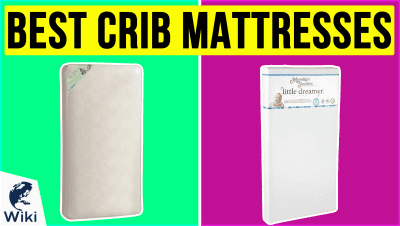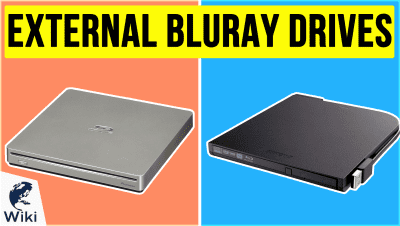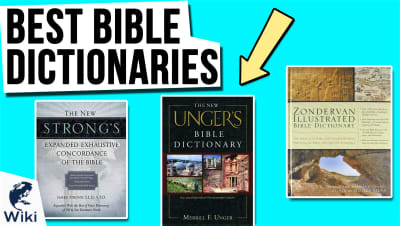5 Best Free Slideshow Makers
Giving a presentation on a complicated subject is tough, and too often details get lost if the audience has trouble following you. Slideshows can help organize your ideas and provide visual examples to explain those tough concepts. You don't need to pay a lot of money for a top of the line slideshow editor. There are a lot of great free options available online, so we'll count down the five best free choices and show you the situations where they'll come in handy so you can decide which is best for you. For business training situations, check out the best free training video creator, and for the classroom, read up on the best free video makers for K-12 teachers. This video was made with Ezvid Wikimaker.
What Are The 5 Best Free Slideshow Makers?
- Ezvid Wikimaker - free online video editor with narration, music, fair use images & videos along with image capture and screen recording
- Kizoa - create slideshows, E-cards, and videos from uploaded photos
- Google Slides - edit slideshows online from any computer
- Impress - open source alternative to PowerPoint, works well with other programs in LibreOffice suite
- Ezvid For Windows - record your screen to walk viewers through complicated topics step by step
Which Of These Is Best For Personal Use? What About Business Use?
If you're making a slideshow of family photos to play for everyone at the big reunion, you're better off with something like Kizoa, which is user-friendly and built around your uploaded photos. If this is purely for business, Google Slides will allow you to collaborate with your team because editing is all done online. For the best of both worlds, Ezvid Wikimaker has both online editing and the ability to add your own photos and videos. You can also record your screen like with Ezvid For Windows, and there is a large library of free fair use images and video clips to choose from. You can be fun or professional, which is what makes Wikimaker the top choice.
Conclusion
There are a lot of great free options for those who want to make their own slideshows, whether it's for corporate, educational, or personal use. They all have different features, but one thing you should never forget is the learning curve. If you plan on using a program every day, it makes sense to take the time and become proficient. But if you need something you can take advantage of right away, go with the option that requires the least training. That's what makes Ezvid Wikimaker our top choice. It's the easiest to learn and has the most features that anyone can use. Check out some of the articles made with Wikimaker and see why.
In Depth
When giving a presentation, it's important to keep your audience focused, especially if you're at a conference where people are sitting and listening all day, or pitching to a client who has heard it all before. Visual aids can help, but you don't want something that looks cheap, and you'd like to avoid looking exactly like everyone else who's presented that day.
Luckily, there are a lot of free slideshow makers available online that won't cost you money and are easy to learn. We'll count down the 5 best options so you can create interesting and entertaining slideshows to match your live presentations.
Starting out the list at #5 is Ezvid For Windows. This free download lets you make recordings of your computer screen and narrate your actions. If you need to demonstrate something on the computer, it's much more effective to use video than still images, and you can describe what you're doing as it's happening.
This free download lets you make recordings of your computer screen and narrate your actions.
Ezvid For Windows creates exquisite slideshows from imported images and video files with an interface that's easy to understand. You can change the order of your images and choose from a library of royalty-free music to act as a soundtrack. You can then upload your video to YouTube so participants can watch your presentation later if they missed anything.
At #4 is Impress, part of the LibreOffice suite. If you're looking for something similar to the Microsoft Office suite but without the price tag, LibreOffice has some great offerings. Their analog to PowerPoint is called Impress, and it supports all the same file types. Beyond creating slideshows, you can couple this program with some of their other software to incorporate diagrams and spreadsheets. It also has a handout mode, which allows you to print out slides to give them to participants.
Coming in at #3 is Google Slides. If you want to collaborate with coworkers or access your slideshow on more than one computer, this is a great option. Projects are stored and edited online, and there's even a mobile app for iOS and Android, making it easy to pull up your presentation without a computer or Wi-Fi.
If you want to collaborate with coworkers or access your slideshow on more than one computer, this is a great option.
Those who want to edit at the office, practice at home, and then give the presentation at a conference or the offices of a client, will love the fact that every project is stored online. If you're a Gmail user, you're already signed up. You can also share the slideshow with your entire team so everyone can sign off on it before it's presented.
Our #2 choice is Kizoa, a slideshow creating platform based in Flash that enables people to easily share photos in a dynamic and creative way. You can enjoy editing and enhancing your photos with amazing filters, effects, and frames. And as soon as you've finished your slideshow, you can share it to the world through email, Facebook, Twitter, blogs, and websites.
Kizoa has a Movie Maker, which can incorporate videos and music to create movies you can download or burn to a DVD. They also have a collage function that lets you construct your own E-cards. If you're looking for a creative way to share pictures with relatives who aren't as tech-savvy, this is a great way to do it.
Kizoa has a Movie Maker, which can incorporate videos and music to create movies you can download or burn to a DVD.
#1 on our list is Ezvid Wikimaker, which is perfect for anyone who wants to move beyond a simple slideshow. Wikimaker is a free online video editor that allows you to create videos with narration, music, and free images. You can edit entirely in your browser, so you can work on it anywhere, and your video slideshow will be hosted for free online, so all you'll need to do is share the URL with whomever you'd like to see it.
Wikimaker is text-based, and works through voice synthesis. This means that whatever you type will be read aloud as narration for your video, along with free music to act as a soundtrack. Your text will be paired with free fair use images and videos, which means as soon as you type your first paragraph, your video can be watched right away. You can delete images you don't want to include, search among a wide library of pictures and videos, or even upload files from your computer like photos of your team or movie clips to make things more fun.
And with Wikimaker Capture, which is available as a Chrome browser extension or as a free download for Windows and Mac with expanded features, you can add content specific to your topic. Both versions allow you to capture any image you find online, and the desktop version lets you capture from other programs, crop and resize, or even draw on images for added emphasis.
Both versions allow you to capture any image you find online, and the desktop version lets you capture from other programs, crop and resize, or even draw on images for added emphasis.
You also have the ability to record your screen, whether you're surfing the web or demonstrating a task in a video game. This is particularly useful for tutorials where employees need to learn new software or procedures. When you're done, your video will be posted to Ezvid Wiki along with your text and screenshots of your images. You can send participants the URL and they can watch it again or read the text for more detail.
Ezvid Wikimaker has all the tools of a slideshow editor, along with the capabilities of professional video editing software. It's completely free and your projects are saved online, which makes it great for collaboration. There is no faster way to create dynamic slideshows complete with video, music, and narration, which is why Wikimaker is an easy top choice.