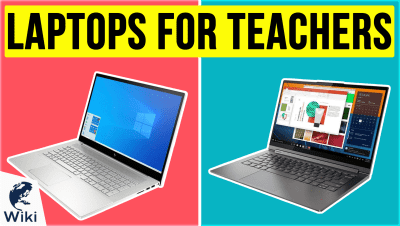How To Download Facetime
FaceTime is an app developed by Apple that allows for free voice and video calling over the Internet. If you have an iPhone, iPad, iPod Touch, or any desktop or laptop computer from Apple, you can use FaceTime. Here we will let you know how to download FaceTime on your device as well as the pros and cons of FaceTime versus other ways to call your loved ones. For many people, this can be a real money-saver. FaceTime is available in the App Store on your computer or mobile device. This video was made with Ezvid Wikimaker.
Who Can I Call With FaceTime?
| Type of Call | Available on FaceTime? |
|---|---|
| Domestic Voice Calls | |
| International Voice Calls | |
| Video Calls to Apple Users | |
| Video Calls to Android Users | |
| Calls via Tablet or Computer |
Is FaceTime Cheaper Than Phone Calls?
Most of the time, yes. You may have a cell phone plan that has unlimited minutes, but if you don't, you could end up paying for every minute you go over your limit. And FaceTime also allows you to call internationally for free. International calls through your cell phone company can get expensive quickly. It's true that if you surpass the limit on your data plan while using FaceTime, you may end up incurring charges. But if you keep track of your data and always connect to a Wi-Fi network when you're not on the go, FaceTime will be much cheaper than using most phone plans to make your calls.
On What Devices Is FaceTime Available?
| Device | Can I Use FaceTime? |
|---|---|
| iPhone | |
| Android Phone | |
| Google Pixel | |
| iPad | |
| Kindle | |
| Surface Pro | |
| Macbook | |
| PC | |
| Apple TV |
Aren't There Other Video Calling Apps?
Yes, there are a lot of apps that offer voice and video calls over your Internet connection. Google Duo, WhatsApp, Skype, and Viber are just a few. To see more services available, check out the Best Vonage Alternatives. Depending on the brand of phone you're using, these may be a viable option. But if you're using an Apple device such as an iPhone or iPad, FaceTime is likely included free of charge. If it's not, then you can get it with a one-time download. Many other apps require you to buy credit and give them your credit card or bank details. FaceTime only requires a one-time payment using your AppleID, and that's only if you don't already have it installed. Once it's on your device, you get unlimited calls for free, so if you're an Apple user, that's a pretty great deal.
In Depth
FaceTime is the name of Apple's video chat service. It is one of the most popular methods of communicating via the Internet, and allows you to talk to your family and friends and see them live via video chat. In order to talk with someone in another country, you used to need an international phone plan, or would have to pay high fees for every minute spent on the phone. With FaceTime, you can go through your Wi-Fi connection and all your calls will be free.
If you are an iPhone user, FaceTime should already be installed on your device. Look for the FaceTime logo on your home screen and select it. You can make video or audio calls with any of your contacts as long as your phone is connected to the Internet, either through Wi-Fi or through your data plan.
FaceTime also works with your iPad, iPod Touch, or any Apple computer. It is currently unavailable on Apple TV or the Apple Watch. You may find that your MacBook has FaceTime already installed and that it appears on your toolbar at the bottom of your desktop. If not, here's how you can download it.
You may find that your MacBook has FaceTime already installed and that it appears on your toolbar at the bottom of your desktop.
If it's not already installed on your computer, you can purchase FaceTime from the App Store on your Mac. If your computer is considerably old, you might not have access to the App Store, and in that case you need to upgrade your operating system. If your system is up to date, the App Store should be easy to find on your toolbar.
Once in the App Store, you can use the search tool and look for FaceTime. Select the App and make your purchase, which should be inexpensive. Enter your Apple ID when prompted and download the App. You'll be able to start using it right away.
The greatest advantage of using FaceTime is that it is absolutely free of charge. If your country or internet provider does not impose any blocks on Voice Over Internet Calls, you can use it all you want without any fee. If your cell phone company charges you for international data, make sure you are connected to a Wi-Fi network before using this app.
If your country or internet provider does not impose any blocks on Voice Over Internet Calls, you can use it all you want without any fee.
FaceTime is also very beneficial for your business calls. If you have an interview or business meeting with a company in Hong Kong, and you are located in the United States, there is no need to worry. You only need to have an Internet connection on your device and you are on your way. Just select the contact you need to chat with and press the video call icon, and you'll be ready to chat face to face.
There is currently no version of FaceTime for Android. There are however other options for video calling. You can visit the Google Play Store to find other apps like Skype, Facebook Messenger, and Whatsapp that incorporate voice and video calling.
Be very careful of any fake apps in the Google Play Store pretending to be the FaceTime app. Since no app has been designed for Android users, any app you come across will not be legitimate. Currently only Apple products can support FaceTime.
Currently only Apple products can support FaceTime.
If you use a tablet other than an iPad, FaceTime will not be installed. Just like with android products or the Samsung Galaxy phone series, you will not be able to use FaceTime with a Microsoft Surface Pro or Google Pixel, though there are apps like Yahoo Messenger that are available. Google has recently released Google Duo, a competitor to FaceTime that promises clear video calling that is easy to use.