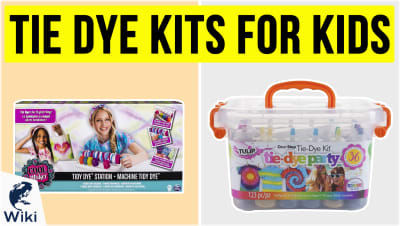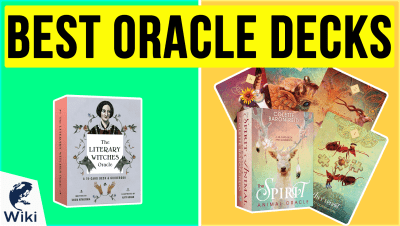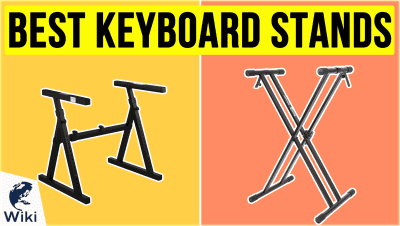What Is So Great About Project Fi?
Project Fi is a mobile phone network operated by Google through partnerships with T-mobile, U.S. Cellular, and Sprint. It involves switching between 4G LTE and Wi-Fi to provide the best service based on your location. Depending on which mobile device you favor, how much data you use, and your current provider, Project Fi might be able to save you a considerable amount of money on your phone bill. We'll go over the advantages and disadvantages so you can make a decision. This video was made with Ezvid Wikimaker.
What Are The Pros and Cons Of Project Fi?
| Pros | Cons |
|---|---|
| No contract | Have to break existing contract and pay applicable fees |
| $20 per month for one line | Cost of new phone not included in estimate |
| Choose a new phone number or keep your number | Can't keep phone if it isn't compatible |
| $10 per gigabyte of data | Can't use iPhone with service |
| Unused data will be credited to your account | Limited number of compatible phones |
| 24-hour tech support | Service not available in some rural areas |
Can I Use An iPhone With Project Fi?
Currently you cannot. Project Fi works with Google's Pixel 2 and Pixel XL, as well as the Android One Moto X4. More phones may become compatible in the future, but for now, you'd need to get a new phone if you're an iPhone user. You can use the calculator on the Fi website to figure out what trade-in value your phone has if you choose to trade it in and switch to Google Fi. If you've never used anything but Apple products before, read up on the Best Android Tablets and the Best Android Watches to see what's out there.
Is Project Fi Cheaper Than My Current Plan?
That depends. While Project Fi is only $20 a month plus $10 per gig of data and credits you back for unused data, you'll also have to factor in the cost of a new phone if you don't have one that is currently compatible, as well as things like device protection. Plus, if your current provider charges you to break your contract and buy out a phone that you're paying for monthly, you'll have to factor that in as well. Take the Fi Fit Quiz to see if you might save money by switching. To see if you might be able to get more for your phone by selling it rather than trading it in, check out the Best Ways To Sell Your Android Phone.
Can I Use Project Fi Internationally?
You'll be able to use your device in 135 countries. Texting and data will be the same price, and calls made over Wi-Fi will not cost you extra. However, if you need to make voice calls over a cellular network, you'll have to pay by the minute. You can check out the rates and view the list of countries here. Since you'll save a lot of money by communicating over Wi-Fi, it's a good idea to check out FaceTime alternatives available on Android as well.
Should I Switch To Project Fi?
That really comes down to your preferences. If you're a loyal Apple user and you simply can't do without your iPhone and iPad, then you shouldn't make the switch. But if you'd be fine with a Pixel or Android phone, you live in an area that gets coverage, and you don't need an unlimited data plan, then Project Fi has a lot of advantages. Check out the Project Fi website to see where you stand. And if you're completely new to using Google products, read up on How To Make A Gmail Account.
In Depth
Project Fi is a mobile phone network operated by Google. At first, it was an invitation only service, but now, it is open to anyone who wants to join. While there are plenty of other carriers out there, this one works a little differently.
Google partnered with Sprint, T-Mobile, and U.S. Cellular to create a unique network. When you use it, the signal switches back and forth between 4G LTE and Wi-Fi depending on which will give you the best service. This gives you access to more cellular towers to provide better coverage. When signing up, you can choose to get a new phone number or transfer your current number over to the service.
The basic plan on Project Fi is unlimited talk and text, and costs around $20 per month. When you sign up, you tell them how much data you think you'll use each month and pay by the gigabyte. If you go over your estimated usage, you will have to pay for the extra data, but there is no additional overage charge. There is no contract and you can leave the service at any time with no termination fee.
When you sign up, you tell them how much data you think you'll use each month and pay by the gigabyte.
Your account and service are managed through the Project Fi app from the Google Play store. You can use it to change your plan, check your data usage, and see your monthly statements. You can also get in touch with tech support 24 hours a day by phone, chat, or email, and access forums and articles to help with common problems.
One of the best features of Project Fi is that you get credit back for your unused data at the end of the month. For example, say you set your estimated data usage for the month at 4 gigabytes. If you only use 3 gigabytes, you'll get a refund for the unused data that will be applied towards your bill for the next month.
One of the biggest drawbacks to Project Fi is that it only works with certain devices. If you have an iPhone, you won't be able to use it on this service. At first, it only worked on Google's Nexus phones. Later, they expanded coverage to include the Pixel and Android One Moto X4. The reason for this restriction is because a special type of SIM card is needed to work with the service. All Fi devices can be unlocked and used with other carriers if you decide to leave the service.
At first, it only worked on Google's Nexus phones.
If you have to buy a new device to switch, you have the option to pay up front or in monthly installments included in your phone bill. You can also trade in your current device for credit towards a new one or a refund on your credit card. To find out the trade-in value of your device, go to fi.google.com, click on "phones," scroll down, and click on "Get an estimate." Then, you'll answer a few questions about your phone's model, storage space, and condition. When you're finished, it will tell you how much your device is worth if you trade it in.
You can check to see whether or not the service will work in your area by clicking on "Coverage" at the top of the page. Scroll down and type in your zip code to see a map of your city and how strong the signal is there. You can also type in an exact address to get a more precise idea of the coverage around where you live. Overall, Project Fi has very good coverage, even in most smaller towns and cities. But there are some rural areas where there is no service at all, so if you don't live near a city, you should definitely check the map before signing up.
Project Fi can be used internationally in over 135 countries. All text messages you send while abroad are included in the unlimited plan. Data usage costs the same that it does when you're at home. If you make calls over wifi, there is no additional cost. There is, however, an additional charge for international calls placed over the cellular network.
Project Fi can be used internationally in over 135 countries.
So, should you try Project Fi? If you already have one of the devices that it supports, it can be a great option to lower your monthly phone bill. But if you use an iPhone or another unsupported device, the cost of buying a new one can outweigh the savings from having a cheaper plan. You can take a quiz on their website to help determine if the service would be a good fit for you. It's five questions long and uses your location, average data usage, and the cost of your current plan to give you an idea of how they compare. Go to fi.google.com and click on "Fi Fit Quiz" at the top of the page to get started.