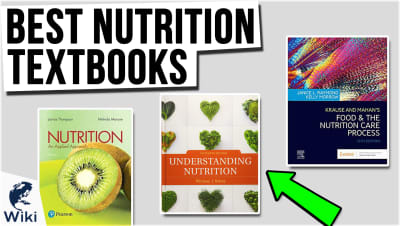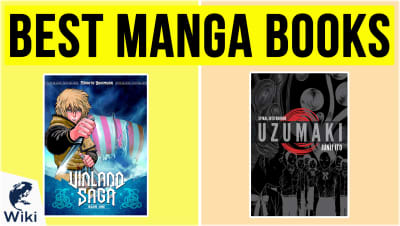How To Make A Gmail Account
Gmail is a free email service offered by Google. It is popular for many reasons: it's easy to use, it's available on iPhone and Android phones, and it comes with access to Google's other services such as Google Drive, Google Docs, and YouTube. Here we will walk through the steps required to sign up for a Gmail account and the things you should be aware of before signing up. This video was made with Ezvid Wikimaker.
What Are The Steps To Signing Up For A Gmail Account?
- Go to Gmail.com
- Click "More options" and "create account"
- Enter your name and personal information
- Choose a username
- Select a strong password
- Click "Next Step"
- Agree to the privacy terms
- Click "Continue to Gmail"
What Other Services From Google Come With A Gmail Account?
- Google Drive - store files on the cloud and share them with others
- Google Docs - create documents and spreadsheets and edit them remotely
- YouTube - watch and share videos and interact with creators
- Google Plus - Google's social media network
- Google Calendar - manage appointments and meetings with email reminders
- Google Play - purchase apps, movies, TV shows, and music for your Android phone
What If I'm Worried About My Privacy When Using Gmail?
While there are a lot of positives to Gmail, many people worry about security. It's a good idea to read up on questions like Is Gmail Reading My Email? to have all the information before you proceed. But in general, Gmail is going to be as secure, if not more so, than most web-based email.
Should I use Gmail as my primary email?
That's up to you. You may already have a work email, or an older personal email that all your friends and family already know, and you're hesitant to change. But even if you don't want to use Gmail as your only email address, the great thing about it is that it's free, and offers up to 15 gigabytes of free storage, so there's no reason not to get one. If you want to utilize any of Google's other services, or if you just want to comment on a YouTube video that made you angry, it's easy to sign up for a Gmail account and take advantage of all that it offers.
In Depth
Gmail, Google's free email service, is one of the world's most popular email platforms with more than 1.5 billion users. It is well known for ease of use, for its clean interface, and for the 15 gigabytes of storage space that come with it. You can use it on your personal computer as well as on your smartphone or tablet with the Gmail app for iOS and Android. The service is free because it is supported by advertisements that appear in email messages and the inbox.
Before you make your Gmail account, it is important to understand that by doing so, you are creating a Google account, which also signs you up for other free Google services, including Drive, Docs, and YouTube. You can use a single login, your Gmail address and password, to access all of these services and to set up an Android phone. It is easy to sign up for Gmail. You'll provide some information and agree to the privacy statement, and that's it. Let's take a look at this simple process.
To get started, visit Gmail.com and click the "More options" link, and then click "Create account." If you're curious, click the link at the bottom of the page to learn more about why Google requests this information. A new tab opens that will answer your questions and will lead you to additional information such as how to create strong passwords. Because your Google account is the gateway for several services in addition to Gmail, be sure your password follows best practices. For example, it should include numbers as well as letters and special characters.
For example, it should include numbers as well as letters and special characters.
Provide the information requested on the "create your Google account" page. As you do so, the page gives you tips about some of the fields you are filling out. For example, the page tells you that your password must be at least eight characters long. You can leave the phone number and current email address fields blank for now. When you are finished with the form, click the "Next step" button.
Read the Privacy and Terms statement that pops up. Take note especially of how Google plans to use your email messages and other data you generate with its services. The Privacy and Terms statement says that when you write or receive a message in Gmail, it will store and process the message to improve its services, to generate personalized ads, and to improve security.
In other words, Google computers will scan your incoming and outgoing emails to filter out spam and malware and to show you advertisements that are more relevant to you. Some users see this practice as a breach of privacy, but Google has stated that users have no expectation of privacy with information they voluntarily submit to third parties.
Some users see this practice as a breach of privacy, but Google has stated that users have no expectation of privacy with information they voluntarily submit to third parties.
You must agree to the Privacy and Terms to continue. If you do not agree, simply click the "Cancel" button and the process ends. Click "I Agree" to continue with the process. When you do, the Welcome page appears and confirms your new email address. Click the "Continue to Gmail" button. A short tutorial launches to teach you about your new tabbed inbox, about customizing its look, and about Gmail's apps, which let you use the service on your Android or iOS mobile device.
Click through the tutorial with the "Next" buttons. When it is gone you are ready to send and receive email with your new Gmail address.
In fact, you might notice that you have already received your first email. Click on the message to read it. It is a welcome message from Google that tells you how to get the most out of your new account.
It is a welcome message from Google that tells you how to get the most out of your new account.
Your inbox is the place where you will spend the most time in Gmail, so let's take a closer look at it. The inbox is divided into three different categories by default: primary, social, and promotions. Gmail will automatically sort messages into one of these categories as messages arrive. The primary category holds person-to-person conversations and email messages that do not fit in other categories.
The social category is for email notifications from social networks like Facebook, Twitter, and dating sites. And the promotions category holds marketing messages such as those containing special offers.
If you don't like this tabbed inbox showing the different categories, you can change it through the settings menu. Click the gear icon in the upper right corner of your Gmail inbox. Select "Configure inbox." Deselect the checkbox beside the social and promotions categories and click the "Save" button. Your inbox will display without the categories.
If you don't like this tabbed inbox showing the different categories, you can change it through the settings menu.
A Gmail account is necessary if you want to set up an Android mobile device or to use other Google services such as Docs and Drive. Fortunately, it is easy to make a Gmail account following the steps you've learned here. Just be sure that you're doing it with full awareness of what you're agreeing to and what it means to set up a Google account.