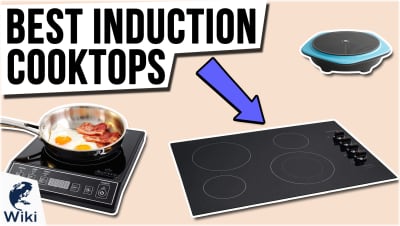The Best Free Classroom Video Creator
Technology allows parents to be in closer communication with teachers, so they can stay on top of what their kids are working on in school. The downside of this for teachers is that it results in extra work to be in touch with so many people at once. Ezvid Wikimaker can help solve this problem by letting teachers create free video reports and host them online. You can explain lesson plans, show updates of student progress, and let kids display their work, and it's all easy to learn, so you can get started right away. Read up on how to use Wikimaker, and then give it a try and make your first wiki. This video was made with Ezvid Wikimaker.
What Is Ezvid Wikimaker?
Ezvid Wikimaker is a free online video editor. Rather than forcing you to edit footage and record audio yourself, Wikimaker provides voice synthesis, automatically creating narration to go with your written essay, as well as adding music. It also adds images and video clips to match your writing. You can add or delete images to create an entertaining and informative video. And with Wikimaker Capture, you can add your own images and recordings to personalize the material to match your lesson plans and include special content for your students.
Wikimaker vs. Other Video Editors
| Feature | Wikimaker | Other Video Editors |
|---|---|---|
| Web-based workflow | ||
| Screen captures and recordings | ||
| Videos over 8 minutes or 1,000 words | ||
| Automatic voice synthesis | ||
| Fair use images and video clips | ||
| Free music added automatically | ||
| Online hosting on Ezvid Wiki | ||
| Choose your own video FX | ||
| Essay text published with video |
Can My Students Use Wikimaker?
Ezvid Wikimaker is free to use, and it doesn't take long to learn, so students of any age will be able to use it. You can create a video that outlines their assignment and shows them the steps to take. Then they can be as creative as they like in crafting a video essay, which they can publish online on Ezvid WIki. They can send the URL to friends and relatives to show off what they've been learning in school.
Helpful Links
- Ezvid Wikimaker
- How To Use Ezvid Wikimaker
- Wikimaker Capture
- How To Use Wikimaker Capture Desktop
- Articles Made With Wikimaker
- The Best Free Video Maker For Teachers
- The Best Free Online School Report Maker
In Depth
Parents always want to stay up-to-date on what their kids are learning at school, and with technology, they can pester you more than ever. Sending occasional email updates only results in more questions about what their kids are learning and how they're doing. It'd be nice to show full video reports of what is happening in your classroom to ease their worries, but you're not schooled in video production and can't afford pricey software. Luckily, there is now a simple solution available online.
Ezvid Wikimaker is a free online video creator that gives you the ability to display your curriculum, update parents on student progress, and even include photos and videos of your classroom. And since everything is done in your browser, you can work on it at your convenience, and the videos can be shared without building your own website. It's simple to learn, so you can get started right away.
One of the best time-saving features of Wikimaker is that all the audio is taken care of for you. This is done through voice synthesis. Words that you type are read aloud as narration for your video, and music is added for free, giving it professional sound quality without forcing you to record yourself or mess with levels. Simply type your first paragraph into the box and hit enter. Wikimaker will generate the narration for your first section.
Wikimaker will generate the narration for your first section.
You'll also see that Wikimaker has generated free fair use images and video clips to match certain words in your paragraph. Some even have multiple options you can choose from. You can watch your video with the visuals and narration matched up right away. Listen to your writing and make any edits you wish to make. And if any images don't match your subject matter or go by too quickly, click the "X" in the lower left corner of the thumbnail to remove them.
Too add your own visuals, you can use Wikimaker Capture, which is available as a Chrome browser extension or as a free download for Windows and Mac. With either version, you can capture images from the Internet to match your subject matter. And with the desktop version, you can resize them to crop out anything you don't wish to include or draw on them to add emphasis. You can then select them in Wikimaker and attach them to words in your video.
You can also make recordings of your browser to show parents exactly where certain things can be found online. And in Wikimaker Capture Desktop, you can record your entire screen to display activity in other programs, which will be great for providing step-by-step instructions to less tech-savvy parents who want to help their kids on the computer.
You can also make recordings of your browser to show parents exactly where certain things can be found online.
But one of the most helpful tools for the classroom will be the ability to upload files from your computer. This means you can use your own photos and video clips. Take pictures of students during the school day, upload drawings and examples of well-made homework, show parents attendance charts and report cards, or even film student recitals and school plays so parents who can't attend will be able to watch their children later.
You can watch each section back to make sure you've got it right, then repeat the process until your entire video is ready. Submit your wiki, and it will be published on Ezvid Wiki, where you can watch the entire video and read the text, which will be printed below. You can share the URL with parents so they can watch it at any time.
Let's say you're assigning a project about Lewis and Clark. You can upload a video that lists exactly what the requirements are, shows students the steps to take in their research, and upload examples of good work. Since it's hosted on Ezvid Wiki, parents can always access it to make sure their kids are doing what they're supposed to and won't have to bug you with questions while they help students with their projects.
Since it's hosted on Ezvid Wiki, parents can always access it to make sure their kids are doing what they're supposed to and won't have to bug you with questions while they help students with their projects.
Since you're posting these videos online rather than emailing parents individually, it should cut down on your workload, which is good news for any overworked teacher. Parents will come to conferences armed with more knowledge about how their kids are doing, so it'll cut down on excuses for bad grades as well. And since Wikimaker is easy to learn, older kids can help you create end of the year videos that show all they've learned in your class.
Once you get the hang of Wikimaker, it can be used in all sorts of ways. You can make fun videos to keep kids entertained during long school days while introducing them to new concepts. You can assign Wikimaker projects to incorporate technology into your lesson plans and let students show off their internet research skills. With videos hosted online, you don't need storage space. And since you can edit in your browser, you can use the computers in your classroom. Best of all, it's completely free, so there's no reason not to give it a try and make your first wiki.